VS Code Themes
I have been using the Visual Studio Code editor (VS Code for short) since the first version. When I recently looked it up, I was surprised: that was 10 years ago – a long time. What surprises me even more is that I still use it after all this time. Especially in the early years, many new themes were released, and I tried out several of them. One of my favorites was the Nord Theme. It’s also the only one I kept returning to and stayed with the longest.
However, I prefer a light theme. During daylight, I don’t like having a dark environment on my computer. I equally dislike switching from a program with a light theme to one with a dark theme. My preferred setting: light during the day, dark at night. Dark themes are very popular, which is why there are countless options available. However, I haven’t been able to find a really good light theme so far – at least none that I’ve stuck with for more than two weeks at a time.
A few weeks ago – maybe it’s been a few months already – I came up with the idea of creating my own light theme. I found a website where you can implement this relatively easily and then export the corresponding JSON file and integrate it into your local VS Code. So I sat down one weekend, built one for myself, exported it, and imported it. I’ve been using it exclusively ever since.
I’m satisfied with it and told J about it. She suggested I could publish it. This past weekend, I sat down again and finished the theme to the point where I can publish it on the Marketplace. With the support of Claude AI, I was able to implement the whole thing in a short time. The Marketplace now has two new themes, as I created a dark one alongside the light one.
Ocean Breeze Light Theme
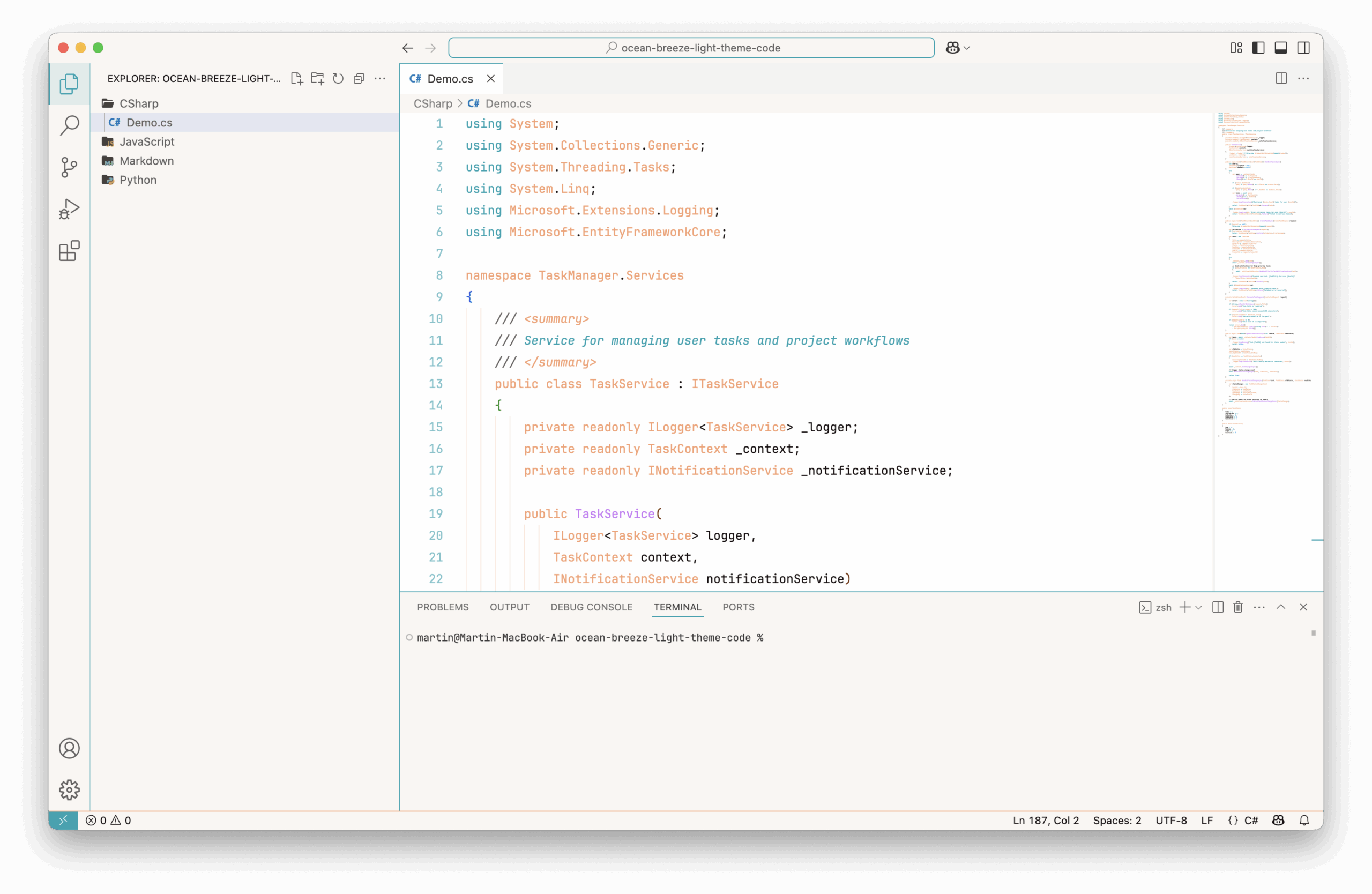
Download Ocean Breese Light Theme here.
Ocean Breeze Dark Theme
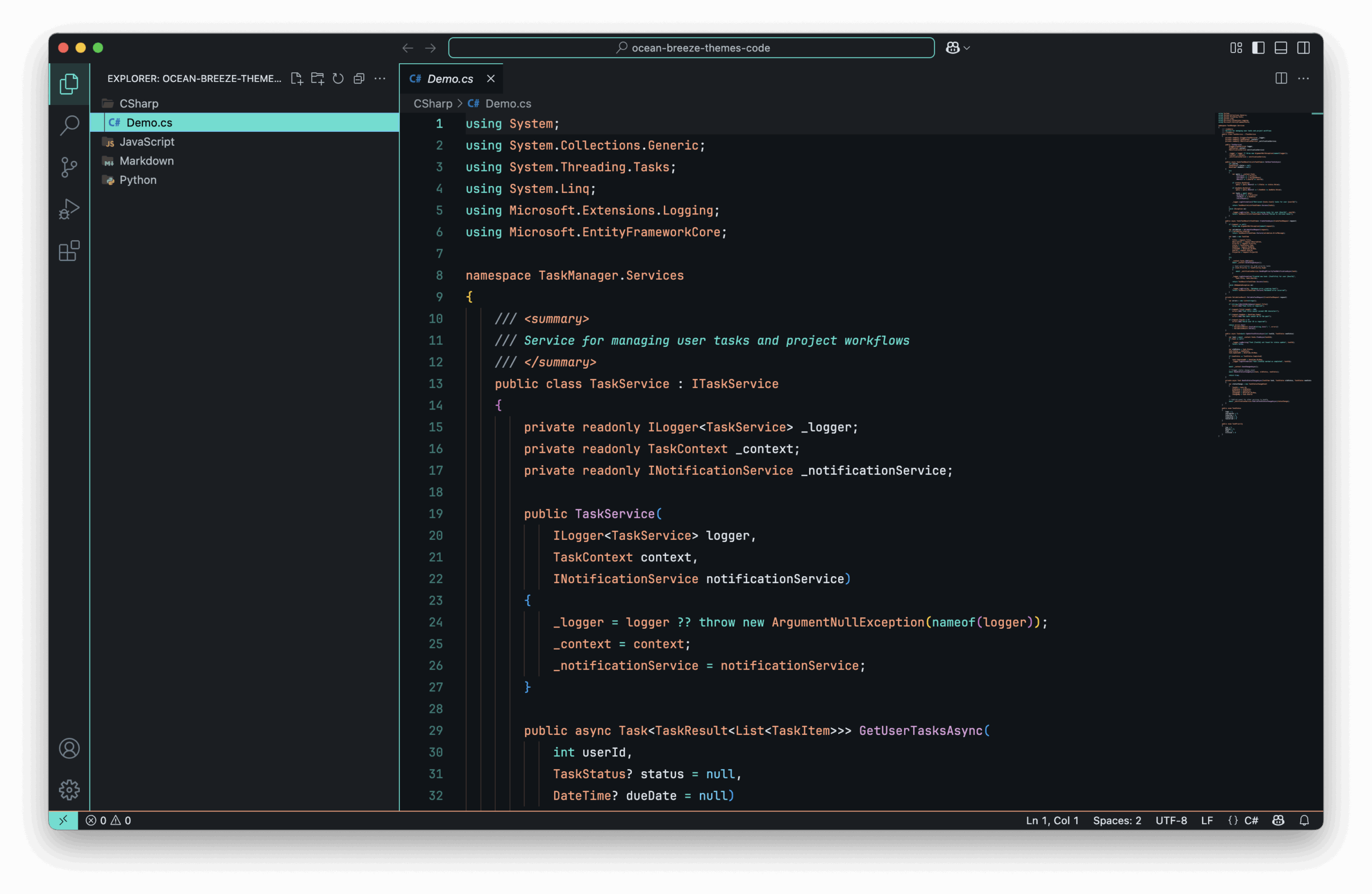
Download Ocean Breese Dark Theme here.